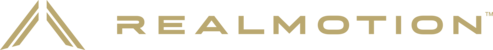Some boxes are quite demanding on computer resources. The input resolution might be too high and need to be reduced. In the majority of cases, we use the Simulation Canvas resolution to set the default texture resolutions. To determine the resolution:
- Run the project.
- Click on the output of the blur or simulation box.
- In the console, look for the resolution and format.
- If the resolution is high (based on the computer performance), or if the format is 16 bit or more you can overide those parameters to reduce the impact on performance;
- Stop the project
- Add the box Image Processing ->Operations->Format (Shortcut: Y).
- Add it before the input into the Simulation or blur box
- In the Format properties, set the resolution to Simulation and the Format to 8 bit.
- Run the project.