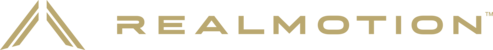See if the loaded image is heavy for your computer. If yes, RealMotion loads the image on one frame, as soon as the imputed path is changed. This causes the delay. To avoid that:
- If yes, go in the Properties of the Texture box loading the image.
- Activate the Enable Async Reload. When the path change, RealMotion will load the image over a couple of frame to avoid any frame drop.
You may also preload the image with the Preload Texture box if the computer has enough memory.