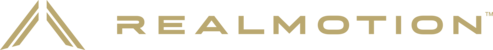- Generally, low-res texture blend with the content and the low-res set the resolution of blend. To find out:
- Run the project.
- Go to the Texture Out box.
- Select the boxes on after the other until the texture is in a good resolution.
- If the Content use the second pin of a box, like the Add or Multiply box, connect the content to the first input and the other texture to the first input.
- Verify in the config is the Content and Backbuffer out has a good resolution.
- Go to the menu Project—> Project Configuration.
- In the Canvas list, be sure the Content and Backbuffer resolution is high enough. By default, the resolution is Full HD.
Why my video is pixelated? Print
Modified on: Thu, 13 Feb, 2020 at 3:48 PM
Did you find it helpful? Yes No
Send feedbackSorry we couldn't be helpful. Help us improve this article with your feedback.